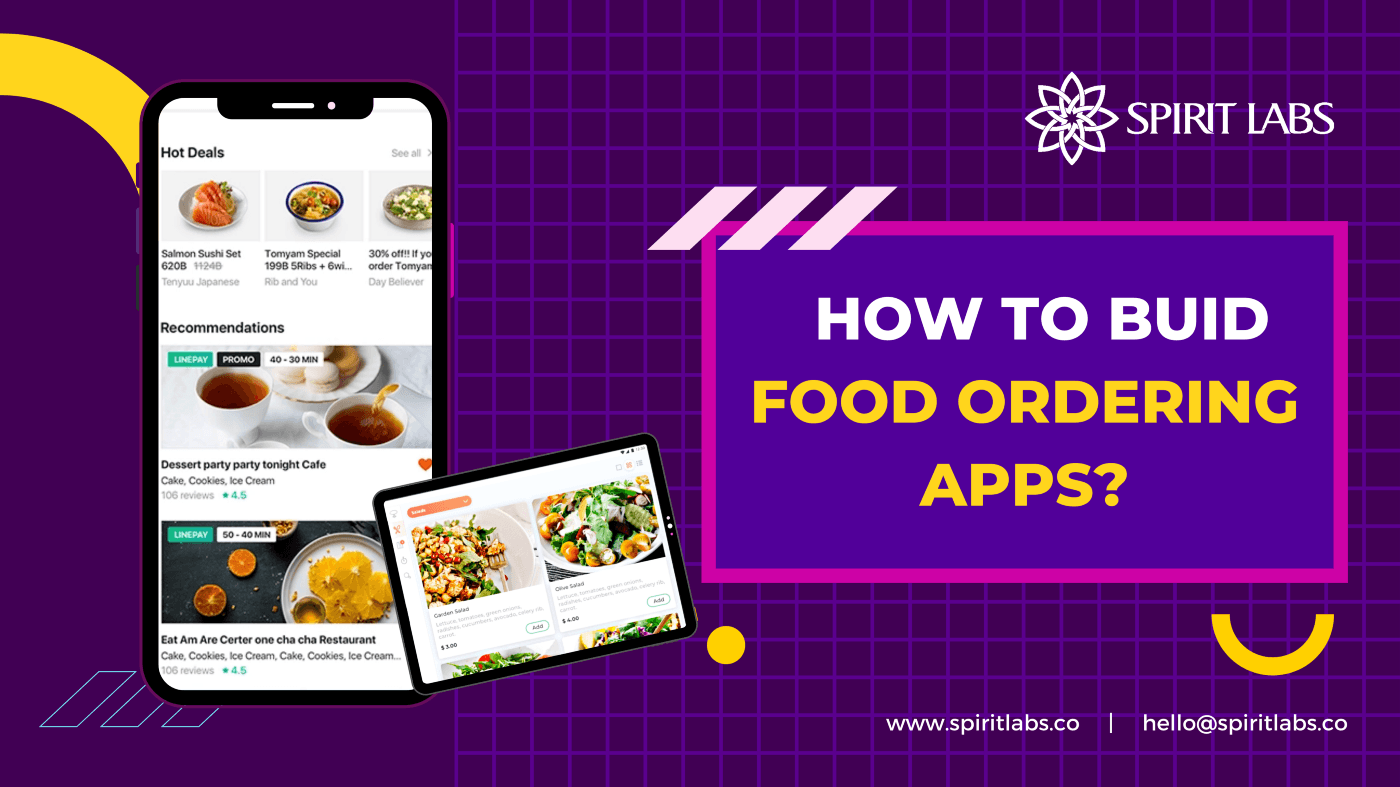
How To Build A Food Ordering App
The on-demand economy is growing at a staggering pace. And food ordering apps are performing exceptionally well by offering unprecedented ease and convenience to the customers. So, if you plan to start an online food delivery marketplace, right now is a good time.
As per statistics, online food delivery sales are anticipated to grow as high as $220 billion by the end of 2023. This accounts for 40% of the total restaurant sales. Also, Statista reported that different online food delivery services captured 13% of the U.S. restaurant market during Covid-19.
Food ordering app development provides you with new ways to satisfy all customer needs more efficiently and systematically. The feature-rich food delivery app development solution developed by professional restaurant app developers facilitates your customers to order their favorites by conveniently exploring the menu and order.
In order to make a food ordering app for restaurants great, it has to cover all the steps of food delivery, and it happens that these steps involve different groups of people: customers, delivery drivers, and restaurants. A mobile app for restaurant ordering can help them interact seamlessly. This makes the delivery process much faster and gives you more control.
- Create global partnership: You have unlimited access to international talents from all over the world. With just some clicks searching on the internet, you can approach thousands of service prov
- Personal profiles
Signing up is the first thing your customers will need to do before placing an order. It’s a good practice to give customers the ability to sign up and log in with social media accounts to be more convenient.
A personal profile should include basic information about the customer relating to delivering food, it also needs to support discounts, coupons, and anything else that makes up your marketing strategy.
A user profile has to include information about the most frequently used addresses for delivery (for example, home and work addresses) and payment information.
Information about favorite restaurants and recent orders can help customers to make instant orders or repeat orders in one click.
- Search and menus
This is the main feature of a food ordering mobile app for customers, and should be implemented very conveniently. You should include search with advanced prediction functionality to recognize search requests before they’re even fully written.
Think thoroughly about categories for search: you’ll need to let users search by restaurants, dishes, and delivery time. Also, search should rely heavily on geolocation and find restaurants near the user.
Menus should include pictures of dishes and also prices. Don’t make your customers search for information for too long: the most important information has to be displayed right away. And don’t forget about visual elements. Maybe your app doesn’t need complex animations, but the menus should look nice and be minimalist.
- Delivery time and real-time tracking
It’s great when a user knows exactly when to expect the courier with a box of tasty food. This feature can be implemented with the help of machine learning, which can estimate delivery times based on a large amount of data including distance, average time for food preparation, and size of the order.
You can also include an ability to watch delivery progress in real time so that your customers can track courier movements and see when their food will arrive.
- Payment
Easy checkout is one of the key stages in the ordering process. Remember that the easier the checkout is, the more sales you’ll make. Make sure to implement a payment gateway that includes as many payment options as possible. For this you’ll need to implement a payment gateway in Android or iOS apps.
Your payment gateway should be secure and reliable.
- Rating and reviews
In order to make your service truly competitive, you should get feedback from your customers and make improvements according to it. Users need to know that their comments matter.
If you choose the new delivery business model in which you don’t have control over restaurants, you’ll need to establish communication between users and restaurants.
- Push notifications
Push notifications are a great way to get in touch with customers and inform them about delivery status, new offerings, discounts, and more. You can use push notifications both for informational and marketing purposes. They allow you to remind customers of your app and make sure they don’t abandon it.
The courier app has way fewer features, but making the app for them is still a valuable investment. A courier app can make your business process convenient for your employees and thus your clients.
- Personal profiles
Just like customers, couriers need to identify themselves. Profiles allow couriers to manage their own orders.
- Order management
This feature allows delivery drivers to look through all current orders and book them. Information about orders should include delivery time, location, order size, and any comments the customers might leave.
- Status
This feature is needed to connect customers and couriers. Status updates indicate whether an order has been accepted, picked up, or delivered. This information is then available for the customer and comes in the form of push notifications.
- Locations and routes
With the Google Maps API, delivery drivers can plan their routes and track their own locations in real time. This helps them choose the fastest routes and avoid traffic jams. Information about movements is also shared with the customer so they can view it from their version of the app.
The admin panel must include these features:
- Personal profiles
Just like in the other apps, the restaurant app needs profiles so that workers can have access to the panel.
- Content management
Here you can change all kinds of information like locations and working hours. You can also upload pictures and change menu content, including prices.
- Order processing
This feature allows the owner and workers to see all orders, including current and previous. Detailed information on each order is also provided.
From the admin panel you can send notifications to drivers and customers.
- Receiving payments
This feature allows you to receive payments directly from customers who have confirmed their orders.
These are all the features you’ll need to build three standalone apps that will sync data and make the delivery process easy and smooth. Now let’s find out how much it will cost to make all these apps.
You need to be aware of the new delivery channels and other trends:
Social Networks: To make your project unique in the selected niche, consider integrating ordering via social media accounts functionality.
Virtual Assistant: Chatbot allows placing orders via messengers and requests food by a single word.
Smartwatch: Food delivery companies widely use wearable devices.
You need to select a food delivery model among two business models that will suit you the best: Order-only model & Order and delivery.
Order-only model: Companies only manage orders.
- Benefits: By using this business model, you don’t have to worry about cooking and delivery.
- Limitations: This business model has a low barrier for entry. Thus, this niche is quite crowded with competitors.
Order and Delivery model: Food startups are responsible for both managing orders and delivery. In some cases, such businesses cooperate with courier services.
- Benefits: Once such a food delivery is in place, you will develop a company and receive a profit.
- Limitations: You need to hire and train carriers, etc. The increased amount of management work may impact business scaling.
To draw a clear picture of the target audience, use demographic criteria and create a target customer profile by clarifying the following info:
- Social characteristics, including income, gender, nationality, and age
- What potential customer problem may your project solve?
- What feeling will your application provoke from customers?
- Why should customers use the platform rather than competitors?
This step is very crucial, it should include main features like: Login, search, Order checkout, Order placing, Payment, Notifications, Order checking…
To build a good food ordering application, you’ll need to create software for four major actors:
- Customers
- Restaurants
- Couriers
- Administrators
For customers and couriers you’ll need to create separate mobile apps. For a mobile app, you can choose two main approaches: native or cross-platform mobile development. If you want your app to work on both platforms, you can either build two apps for each platform using native technologies, or create one app for both platforms using cross-platform frameworks.
If you choose a native approach, your total will be four apps: two apps for Android and iOS for both couriers and customers. To save time and money, you can use cross-platform technologies like React Native or Flutter.
Customer and courier mobile app tech stack:
- Swift (iOS)
- Kotlin (Android)
- React Native
- Flutter
Payment gateway:
- PayPal
- Braintree
- Apple Pay
- Google Pay
- Stripe
Location-based services:
- Google Maps
- Apple Maps
Backend and admin panels for restaurants and your administrators and customer support (programming language and frameworks):
- PHP (Symfony/Laravel)
- Python (Django/Flask)
- Ruby (Ruby on Rails)
Databases:
- MongoDB
- PostgreSQL
- MySQL
Server:
- DigitalOcean Cloud Services
- Amazon Web Services
- Linode
- Vultr
- Microsoft Azure
Web servers:
- Apache HTTP Server
- Nginx
Caching tool:
- Redis
- Memcached
Spirit Labs always chooses the most suitable technologies for the app, making sure the app works suitably and smoothly. We implement 2 programming languages ReactNative for the Front-end and Node.js for the Back-end on account of their certain benefits.
Besides, NestJS framework is a highly opinionated framework, highly scalable, highly responsive in terms of performance. Also, SocketIO helps in broadcasting to multiple sockets at a time and handles the connection transparently. We tend to use Redis because of its striking features: exceptionally fast, supporting rich data types, atomic operations and Multi-utility tools. Lastly, we already know the advantages of MongoDB, which positively supports developing the app.
REFERENCES:
- Article: How to Build a Food Ordering Mobile App by Sveta Cherednichenko
- Article: HOW TO BUILD A FOOD DELIVERY APP LIKE UBEREATS by Igor Tkachenko


