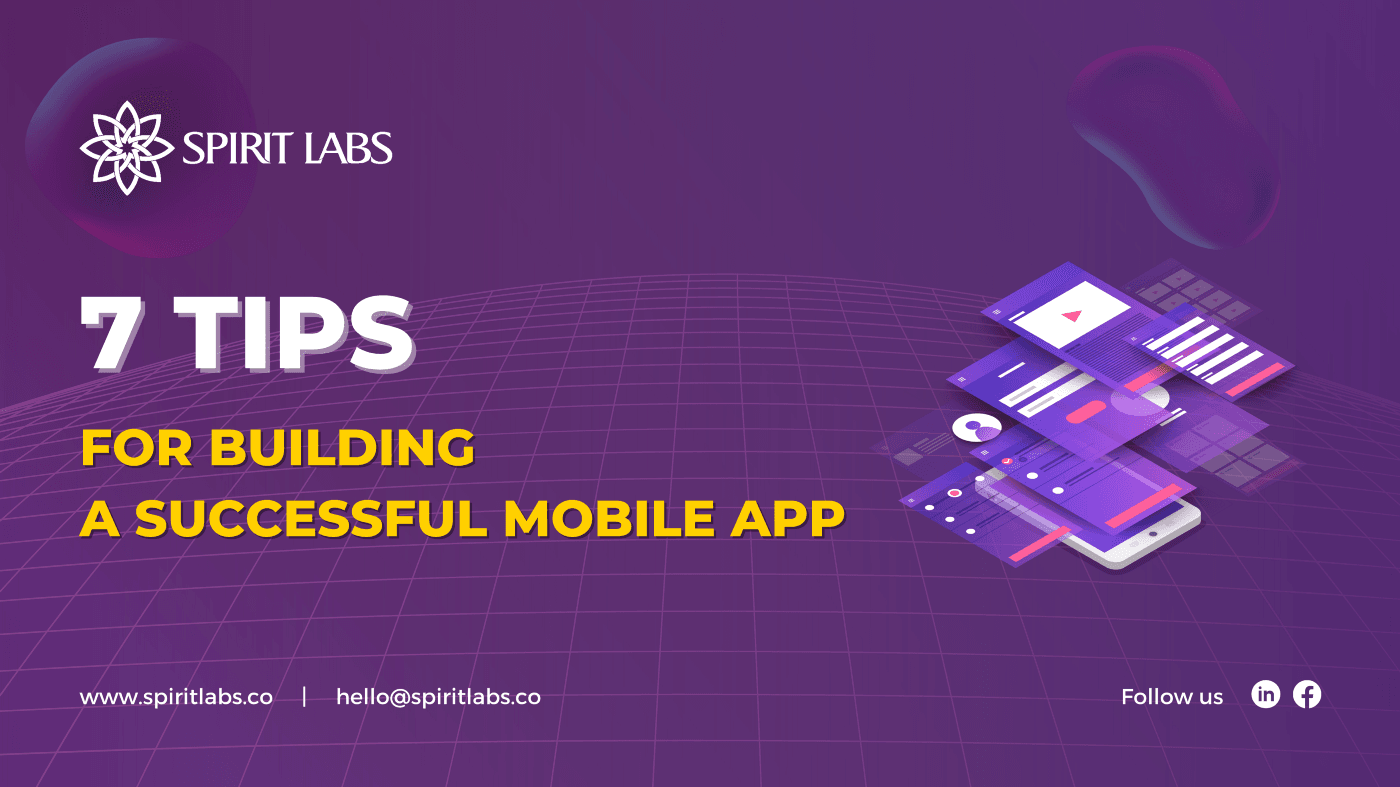
7 Tips For Building A Successful Mobile App
Mobile apps are a crucial part of our daily life. We use them to stay informed, to connect with our friends and family, for entertainment, and so on. According to Statista, by 2021, there are 6,37 billion smartphone users in the world. Because of the growing number of people accessing the Internet via smartphones and tablets, mobile application development has the unique ability to access a large number of potential consumers.
“It is the act or process by which a mobile app is developed for mobile devices, such as personal digital assistants, enterprise digital assistants or mobile phones. These software applications are designed to run on mobile devices, such as a smartphone or tablet computer. These applications can be pre-installed on phones during manufacturing platforms, or delivered as web applications using server-side or client-side processing (e.g., JavaScript) to provide an “application-like” experience within a Web browser”.
Due to the potential of this industry, the competition for user’s attention is very harsh, as there are over 2.7 million apps in the Google Play store and 2.2 million in the App Store. But most of us use only 9 apps per day and 30 per month. This shows that there are a lot of apps in mobile platforms which are not used by people on account of none business needs or the poor product.
As not to be left behind, you need a deep market research and qualified expertises in mobile application development. You have to make sure that your product is well-built and well-fitted to the market needs.
To let you be well-prepared for this, here are 7 TIPS for building a successful mobile app and making your mobile app stand out:
Before building a mobile app, the crucial thing is to set your goals and objectives. Additionally, you have to answer these 2 questions: Why do you want to build a mobile app? What do you intend to accomplish? Without clear objectives, you will find yourself struggling with confusion, lack of direction, and ultimately an end product that doesn’t match your goals (if you get as far as the development stage).
What’s more, narrowing your focus to a core audience helps you to develop an effective mobile app. It should be defined by those who have a proven interest in products relevant to your company by conducting market research, identifying your target audience’s demographics, or building an MVP version of your mobile app and collecting all the user feedback.
Design is the key for successful mobile apps. It has to be a simple yet interactive, intuitive UX and UI. By understanding the UX/UI design principles, you can create a pleasant user-journey for your customers. Here are some helpful things to keep in mind when designing UX/UI:
- Make a great first impression: If the user does not like what they see for the first time, the mobile app will not get a second chance. Onboarding should not be boring or repetitive or long. The app should be fast and the user should quickly understand the purpose.
- Have a clutter-free UI design:
- Try for minimal design for better and easy user interaction
- Focus on 1 or 2 actions per screen
- Don’t fill the screen with random content
- Keep headlines and text concise and clear
- Use white space wisely
- Don’t use colors full-heartedly, it will confuse the user and also use brand colors
- Use simple icons…
- Readability: Keep the content short and easy to skim. The content needs to be prioritized to enable a seamless user experience and is accessible when the user has no data connection.
- Finger-friendly tap targets: it should be big enough for the user to tap easily.
- Accessibility: A well-designed product should be accessible to different users such as users with low vision, any type of blindness, motor and hearing impairments.
- Use OS design guidelines: Follow the design conventions set by Android/iOS. Each has a different way of navigation, content layout, buttons etc. Try to keep everything as native as possible. Understand each OS guidelines and then start working on mobile app design.
If you’re currently developing an app, then you need to make a decision about which type of app you’re going to be creating:
Option 1: Platform-Specific Native App
Native apps are coded for a specific mobile platform — iOS or Android. The technology used for native app development is specific to the platform that they are built for. A native app can leverage your device’s hardware and functionality to a large extent, which elevates the user experience.
Option 2: Cross-Platform Native App
Apps developed using this approach use shared SDKs (Software Development Kit), but they still run natively. React Native and Flutter are common technologies used to code cross-platform native apps.
While you do lose some of the native advantages, this is still the most cost-effective approach if you are on a limited budget, but still want an app designed, optimized, and styled for more than one type of device.
Option 3: Hybrid App
A hybrid app is compatible with all devices and operating systems. Cost-effectiveness, portability and quick deployability are three major drivers of the popularity of the hybrid mobile app development approach.
Keep in mind that you don’t get the advantages of native components and native interaction patterns, so you sacrifice some of the app’s user experience. However, you don’t need to write a different codebase for each platform. Instead, you can write one and use it on multiple platforms.
This is done by using basic web technologies, like HTML for layout, CSS for styling, and JavaScript for interactions.
An unprotected mobile application poses a real threat to the entire system. And it is on our devices that we store and work on critical data such as payments, banking information, access keys, medical, personal data, etc.
Basic standard security practices include:
- Proper encryption of sensitive personal data, such as encryption of the local database, cache, or API communication
- Correct cryptographic key management and user session authorisation (tokens)
- Token validation — assigning one to each device separately and with different expiration times of sessions
- Proper implementation of safe communication standards, e.g certificate pinning in the case of HTTPs
- General OWASP-recommended checks that you can find in a mobile security review
A good mobile app architecture ensures that components have multiple responsibility layers. These are 4 steps to help you choose the right Data architecture:
- Meet your customers: Find all the information about your future clients, and think of how you can make a comfortable mobile app for them. To supplement your findings, investigate some industry-specific requirements. Here, your corporate peculiarities can give you some clues about the work of your mobile app.
- Start Developing a Test App: Start building a native program — this solution is ideal for intuitive functionality and smooth operation. With the information about your users, make everything possible to create a solution that will deeply satisfy their needs and solve their sharp problem.
- Polish the key functionality: Once you’ve completed the main preparations and the reality check, you can turn to work closely with specific platforms and offline functions. This step means determining how you will perform the app technically and according to some industry-specific requirements.
- Check the readiness of your development team: Your business can possess some constraints for the project, so you should identify them by checking your team’s capabilities.
More importantly, pay special attention to their skills. If you identify some gaps in knowledge, hire new specialists to make the app.
Testing your app before launching in the market is vital. Once you have successfully built the prototype of your new app, the next logical step to take before launching is conducting a series of tests to see if your app’s design and functionality are up to the task. You can check if your mobile app works properly, have an in-depth understanding of how users are using your app by QA testing, user testing and usability testing, beta version launch.
High performance means your app must function flawlessly without any lag time, without crashing and without a confusing navigation system. According to Qualitest, 88% of App users will abandon apps based on bugs and glitches. This means that we have to keep in line any debugging issues, crashes or slow performance; make regular updates and upgrade our mobile app based on constructive feedback.
REFERENCES:
- Mobile Application Development — Wikipedia
- Statista statistics: Number of smartphone users from 2016 to 2021; Number of available applications in the Google Play Store from December 2009 to July 2021.
- Blog: How to create a successful mobile application — by Krzysztof Jackowski
- Blog: How to define and reach your mobile app target audience — by Tiahn Wetzler
- Article: Guide to Mobile App Design — 10 Quick & Actionable UI UX Tips — by IdeaTheorem Team
- Blog: How to build an app: A complete guide of tips and tricks — by Samantha Wolhuter
- Blog: Basics: Mobile App Architecture & How to Start Building One in 2020


